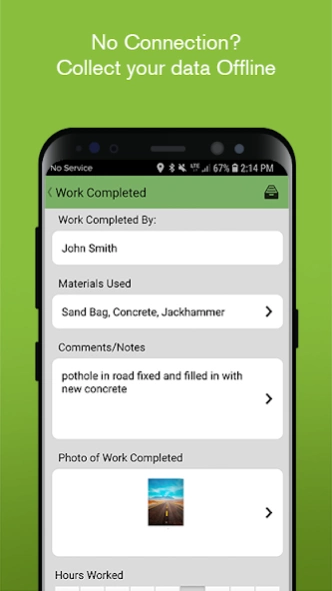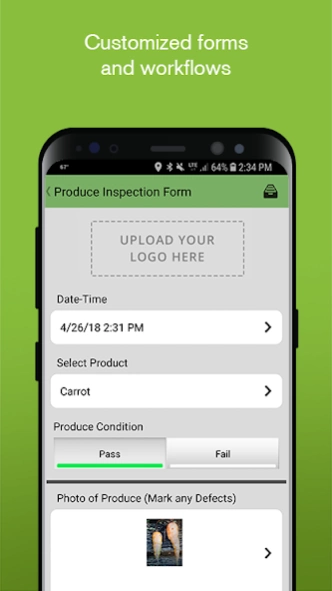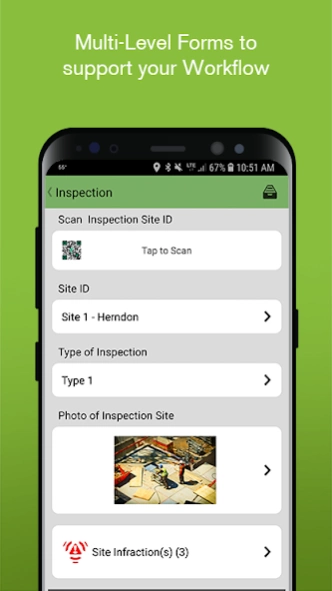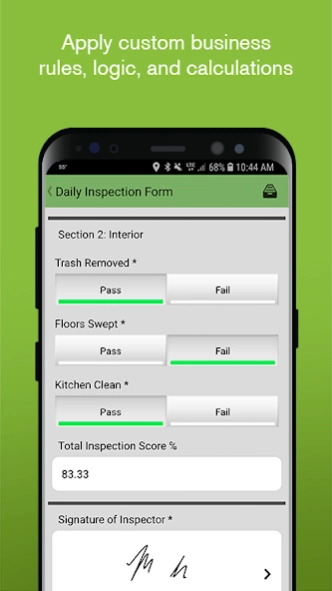Version History
Here you can find the changelog of iForm since it was posted on our website on 2016-09-30.
The latest version is 10.9.12.1 and it was updated on soft112.com on 01 April, 2024.
See below the changes in each version:
version 10.9.12.1
posted on 2024-01-31
Fixed an issue where the Multi-Photo element value is always 1 regardless of the image capture.
Fixed an issue where the map and coordinates are not shown for the location element.
General bug fixes.
version 10.9.10
posted on 2024-01-31
Fixed an issuewith the error message for downloading the attachment element.
Fixed an issue in which the iForm app crashed when revoking app permissions during data collection.
Error message displayed for the image element when no address is associated with the hostname.
Fixed an issue where multiple records were allowed with the 'PAGETYPE_SINGLESUBMISSION' reference ID.
Fixed an issue with the location element not loading coordinates with the internet connection turned off.
version 10.9.6
posted on 2024-01-01
Fixed an issue where the location element failed to load coordinates when the internet connection was turned off
An issue has been fixed where the process of saving images took more time than usual while using 'Larger' image settings.
General bug fixes.
version 10.9.1
posted on 2023-11-17
The Javascript method ".includes()" now works on Android devices.
Fixed an issue with the Manatee widget populating JSON output when the Record Upload flag was enabled.
General bug fixes.
version 10.8.10
posted on 2023-11-03
Fixed an issue where a permission setting would pop up when "Save copy to album" is enabled under the Image and Drawing element settings.
Decreased the saving and loading time when using the Larger image settings within a form.
version 10.8.5.1
posted on 2023-10-10
Resolved a bug that caused the app to crash when accessing subforms if the table names contained spaces instead of underscores.
version 10.7.14
posted on 2023-09-05
Fixed an issue where the Location element would crash if moving the point while the map was still loading.
Fixed an issue where the app sometimes crashes when clicking the "forgot password" link.
General maintenance.
Fixed an issue where the Subform count would show "0" with Record Upload API turned on.
version 10.7.12.2
posted on 2023-08-08
We have resolved an issue with large images associated with the Image and Multi-Photo elements. Previously, when a large photo was uploaded to an Image or Multi-Photo element, the records could stuck in a partial sync. This issue has now been fixed.
version 10.7.12.1
posted on 2023-07-13
We have resolved an issue with the Image element. Previously, when a photo was taken with the Image element and the record was saved, it would not sync to the server, and the image would be lost. This issue has now been fixed.
version 10.7.8.1
posted on 2023-07-10
- Updated the copy record background process for better performance.
- Fixed an issue where conditional logic on one record affected conditional logic on additional records created.
- Fixed an issue with the Multi-Photo element where images were being rotated after syncing to the server when using the Extra Large image setting.
- Fixed an issue where the HTTP Element would continue to spin even after the completed API call.
version 10.7.2
posted on 2023-05-23
Lookup fields were not being populated consistently.
Lookup elements were not parsing as expected.
Lookup elements were not parsing to the correct fields.
Image loading logic of Multi-photo Localize new messaging for broken attachments/missing browser
version 10.5.6
posted on 2023-04-20
- Updated Android libraries to the most current versions.
- Fixed an issue where the Subform count length and dynamic value logic were not evaluated correctly.
- Fixed an issue with the Reference ID 2 field which was causing the app to crash when combining DISPLAYFIELD and SORTFIELD.
version 10.6.10
posted on 2023-04-20
- Added flash capability to the Multi-Photo element.
- Created better messaging for when the Attachment element has an invalid URL or cannot locate the file.
- The new Drawing element is now out of beta.
- Bug Fixes
version 10.4.21
posted on 2023-03-30
Fixed an issue with the Smart Table Search not being populated when iForm is launched from a 3rd Party application.
version 9.15.27
posted on 2022-05-02
Fixed crash when pick list value returned null.
Location crash fix.
Empty element reference fix.
Localization for Portuguese.
Lookup data parse fix.
Email element bug fix.
version 9.13.8
posted on 2021-08-23
ENHANCEMENTS
Options Labels displayed in a picklist or multi-select will expand and contract based upon the length of the option.
Added Localization support for the Form Label.
Improved the messaging when syncing errors occur.
BUG FIXES
Fixed an issue with how subforms complete and refresh if device orientation changes throughout the record.
The Emergency Database Upload dialog box with low resolution device screen or viewed in landscape mode is now scrollable and password is able to be entered.
version 9.12.7
posted on 2021-08-05
ENHANCEMENTS
Reference IDs RECORD_DELETE_ON_UPLOAD/RECORD_NO_DELETE_ON_UPLOAD will override the default setting on the device
Media download for Sharepoint and OneDrive is now supported
When choosing a user in the Assign-To element, the user no longer has to confirm with an extra click
BUG FIXES
Fixed an issue where deleting subform records messed up the subform count and aggregation
Assigned Subform records will be sorted correctly when viewing them on the record list view of the mobile device
version 9.11.12
posted on 2021-06-25
ENHANCEMENTS
Our team has been hard at work adding more enhancements to the Drawing element, including:
The ability to automatically open the camera or photo library
A new pencil and eraser tool
A new shapes and icon tool
A user-friendly way to rotate, re-size and move objects within the drawing
This will be enabled by default for all app.iformbuilder.com customers. To disable (or enable if not on app.iformbuilder.com) go to Settings --> Element Settings --> New Drawing Element.
version 9.10.8
posted on 2021-06-07
New and Improved Drawing Element now in BETA.
The drawing element is beneficial when there is a need to take a photo and annotate on top of that photo. There are a variety of tools to annotate a photo such as a simple pencil, text, shapes, icons, and eraser tool.
Since this is in BETA, the drawing element is not enabled by default. To enable this element, navigate to the Menu -> Settings -> Element Settings -> New Drawing Element (BETA)
version 9.9.4
posted on 2021-04-29
These API sync functions will be enabled for all customers by default:
Form and Element Download: Downloads all forms and elements.
Assigned Record Download: Downloads assigned record details.
Lookup Record Download: Downloads lookup record details.
version 9.7.7
posted on 2021-02-23
ENHANCEMENTS
Record Upload has the ability to now be called via the API.
This option can be found by going to Settings --> API Sync Settings.
Switching this over to be called via the API will improve the performance of the existing XML RPC technology.
BUG FIXES
The app will only post-process data if all children and parent records have been successfully uploaded. Only when using Post Processing API was this an issue.
version 9.6.8
posted on 2021-01-25
BUG FIXES
Fixed a crash that would occur when using iForm ES with the Lookup element.
version 9.5.4
posted on 2020-12-16
ENHANCEMENTS
These sync functions all have the ability to now be called via the API:
Assigned Record Download: Downloads assigned records.
BUG FIXES
Fixed an issue where lookup records kept downloading with every sync when the device was set to certain languages.
version 9.4.4
posted on 2020-11-19
ENHANCEMENTS
The current Device ID is changing due to new Google Play Store requirements.
The Device ID is changing as Google is requiring all applications to upgrade to a newer SDK Version and this new version does not allow us to use the existing Device ID. Read More
These sync functions all have the ability to now be called via the API:
Form and Element Download: Downloads all forms and elements.
Option List Download: Downloads all option lists related to forms.
version 9.3.4
posted on 2020-10-08
ENHANCEMENTS
These all have the ability to now be called via the API:
Media Upload: Allows for a larger number of media files such as Signature, Image, Drawing and Sound to be uploaded per record. This is especially useful when uploading large media files.
User Header: Tells the device everything that is assigned to the user.
Users: Downloads the user details such as username, first name, last name and email.
These options can be found by going to Settings --> API Sync Settings.
version 9.2.5
posted on 2020-09-08
ENHANCEMENTS
You are now able to parse time from the Location element for use within Javascript.
The Company Info call, which gets the company attributes, will now use API by default.
version 9.1.6
posted on 2020-07-16
ENHANCEMENTS
Upgraded the Sync functions for Login, Logout, and Lookup Records. These Sync functions will automatically be enabled for app.iformbuilder.com accounts.
For Assigned Records, we improved the upload process to only upload modified media which will increase upload performance.
BUGS
Fixed an issue where the Timer element would sometimes crash.
version 9.0.7
posted on 2020-07-01
ENHANCEMENTS
Settings screen has an all-new look!
In-app push notifications are now handled at the device level.
BUGS
Fixed an issue when a Lookup Element is using a filter dynamic attribute that is dependent on another element (Ex. text => lookup) the filter did not re-evaluate when the control element was changed. Now when a dependent element is changed the data from the lookup will be cleared.
iformbuilder.firstName and iformbuilder.lastName reflect changes made to the user's profile.
version 8.17.10
posted on 2020-05-28
ENHANCEMENTS
Added the ability to have the Lookup element automatically selected if a filter returns a single option. This is configured through the Auto-Select Dynamic Attribute.
version 8.16.0
posted on 2020-04-30
ENHANCEMENTS
The 3rd Party Element now supports Dynamic URI which means the app can call out to other applications that support URI and pass in variable data.
BUGS
Fixed an issue when using the URL Scheme to pass in objectId, latitude, and longitude to the Esri element would not work. Refer to this article for details on implementation.
version 8.15.5
posted on 2020-04-09
ENHANCEMENTS
Localization support throughout entire app
BUGS
Assigned record notification not showing up when app is in foreground
Duplicate records created on server if communication failure happened during record upload
During the log in process, if the server responded with a 500 error, the app crashed
version 8.14.4
posted on 2020-03-18
ENHANCEMENTS
Introduction of an all-new way to print directly from inside the form itself that allows JavaScript to trigger the print
The print function is called iformbuilder.zebra.print(quantity, zpl_file,images). There are up to three parameters that can be configured:
Quantity: The number of copies to be printed
ZPL File: The specific ZPL file to be printed. This allows you to print multiple files per form
Images: Pass in any all images you wish to have printed based upon your configuration
version 8.13.2
posted on 2019-12-23
ENHANCEMENTS
Added Built-in Function to count option occurrences that allows user to count the usages a particular option
BUGS
Fixed bug that caused translated Option Lists to be reverted back to English when going back into the Option List on the device
Fixed issue where the Add New Record button was covering up records in the Record View
Fixed crash on Lookup Element when filter is a group of 2 groups
Fixed crash on Record View when rotating the device to landscape during sync
version 8.12.7
posted on 2019-12-09
ENHANCEMENTS
Order Location Priority via Dynamic Attribute
Select elements can use icons
Esri element automatically zooms to the user's current location
PAGETYPE_INFO Reference ID has been enhanced to work when using Subforms
BUGS
Element Reference ID: Fixed a bug where Reference ID LOCATION_CHANGE_ENABLED and ELEMENT_SKIP_REPORT did not work when used together.
When assigning or un-assigning collect rights for a form and syncing your device, it did not update the assignment rights.
version 8.11.7
posted on 2019-11-07
ENHANCEMENTS
Sort and Filter Attributes for Lookup element
Ability to clear some elements using JavaScript by setting them to null dynamically
BUG FIXES
Elements that reference Lookup element in a Subform didn't work
SSO login not working when in landscape mode
URL Scheme not handling URL encoded characters
iformbuilder.username not working with Condition Values
Crash if there was a space at the end of the device server name
Image Label wasn't resizing to fit the device width
version 7.6.0.502
posted on 2018-03-06
MANATEE SDK Updated that provides performance enhancements and fixed an intermittent crashing issue when trying to scan barcodes.
Android now supports custom base color that are configured via the Company Info section.
BUG FIXES
Fixed a Crashing issue when scanning barcodes caused by outdated Manatee SDK
Fixed an intermittent crashing issue when taking a photo
Fixed an issue where sometimes photos would not load into the image or drawing element
version 6.9.11.266
posted on 2016-12-06
-Signature elements on assigned records were being blacked out.,-The original record is no longer overwritten by copied record.,-Only Page Level JavaScript written at the Parent level will be executed.,-Image location retained when uploading from admin portal.,-Fixed crash caused by certain show/hide JavaScript.,Cursor now defaults to right in the Number element.,-Using a dynamic value in a hidden field, that is then shown conditionally, caused the app to crash.
version 6.9.9.261
posted on 2016-09-08